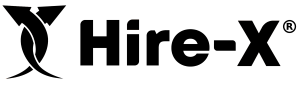Whenever you log in to your Hire-X portal, who’ll be taken straight to the Dashboard. This is your mission control centre. It shows you everything that needs to be actioned today. The Dashboard contains the following important components;
Today’s Order
The Today’s Orders section contains all orders that are due out today, due to be returned or picked-up today and any overdue order (those where the hire has finished, but the order is still marked as On Hire).
Booking Requests
Any bookings you’ve received via your dedication online webshop will appear in the Booking Requests sections awaiting your attention. Once you’ve viewed and processed the requests, they will drop off the list.
Upcoming Orders
The Upcoming Orders list shows any accepted orders that are due to start in the next few days. This means you’ll be able to see what’s coming up and make sure you’re ready when the time comes.
Recent Enquiries
When customers ask a question about a product, or fill in the “Contact Us” form on your online Webshop, the enquiry will appear in the Recent Enquiries section. Once you’ve actioned the task, and marked it as completed, it will drop off this list.