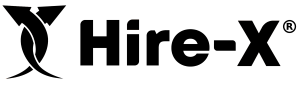Seeing what is on hire and what orders you have coming up is an important part of running a successful hire business. Hire-X provides a number of calendars that will ensure that you don’t double book you don’t double book your equipment while making sure you maximise usage.
Order Calendar
The Order Calendar displays a summary view of all orders for the selected month. It can be accessed by clicking the Calendar menu item on the left side of the screen when you’re logged in to the Hire-X portal.
The Calendar loads to the current month when it first opens, but you can easily scroll through the months by clicking the forward and backward arrows at the top of the page.
If you need to return to the current month, simply click the Today button,
Product Calendar
Sometimes you need a more granular view of orders for your individual products. That’s when the Product Calendar comes into its own. This calendar shows all orders for a single specific product, so you can see exactly when it is available.
To access the Product Calendar, click on the calendar icon on the Products list. You can access the product list by clicking the Product menu item on the left hand side of the screen. You can also access the calendar view by clicking the Calendar button on the Product Details Page.
As with the Order Calendar, the Product Calendar loads to the current month when it first opens, but you can easily scroll through the months by clicking the forward and backward arrows at the top of the page.